


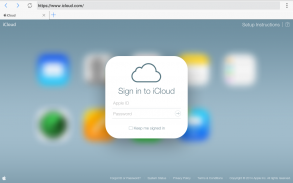
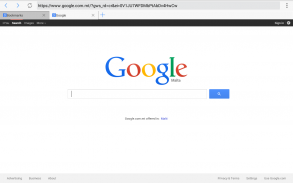
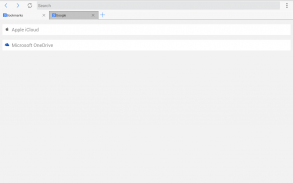
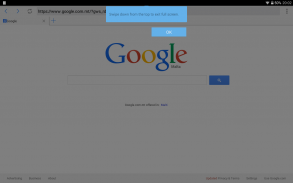
Cloud Browser

Opis Cloud Browser
Cloud Browser is a fast Android browser. Cloud browser is inspired from iOS's Safari for its user interface. By using iOS Safari as an inspiration, we were able to develop a natural and modern user interface aimed at making our users' life easier.
Immersive mode on KitKat (4.4): Enter full screen mode from the setting menu and get into immersive mode.
Speed: Cloud Browser is without a doubt one of the fastest browsers on Android. By using our new CloudRenderEngine, we were able to achieve impressive performance results on our browser. This makes Cloud Browser usable on practically most devices to date, even on older devices.
Security: Cloud Browser has Icognito mode built in so if you need to browse the web anonymously, you know you can do it with Cloud Browser. Also, our browser sports the latest in data encryption methods so you know you are safe when browsing with Cloud Browser.
Productivity: Cloud Browser is very easy to understand and use, thus making migrating from other web browser an easy and painless process. You can even use the built in option to import bookmarks from other web browsers.
Works excellent whether on phone or tablet: Cloud Browser has been designed with both phones as well as tablets in mind from the very beginning and thus looks good whether it is being used on your phone or else on your tablet.
Adobe Flash support: Support for Adobe flash on websites for devices that support flash.
Cloud Browser is a fast Android browser. Cloud browser is inspired from iOS's Safari for its user interface. By using iOS Safari as an inspiration, we were able to develop a natural and modern user interface aimed at making our users' life easier.
Immersive mode on KitKat (4.4): Enter full screen mode from the setting menu and get into immersive mode.
Speed: Cloud Browser is without a doubt one of the fastest browsers on Android. By using our new CloudRenderEngine, we were able to achieve impressive performance results on our browser. This makes Cloud Browser usable on practically most devices to date, even on older devices.
Security: Cloud Browser has Icognito mode built in so if you need to browse the web anonymously, you know you can do it with Cloud Browser. Also, our browser sports the latest in data encryption methods so you know you are safe when browsing with Cloud Browser.
Productivity: Cloud Browser is very easy to understand and use, thus making migrating from other web browser an easy and painless process. You can even use the built in option to import bookmarks from other web browsers.
Works excellent whether on phone or tablet: Cloud Browser has been designed with both phones as well as tablets in mind from the very beginning and thus looks good whether it is being used on your phone or else on your tablet.
Adobe Flash support: Support for Adobe flash on websites for devices that support flash.




























